It has been more than a week since I got myself a brand new 17" iMac Core Duo. I could've posted my first impressions sooner but I was knocked out by a bout of viral infection. I'm still recuperating but I am well enough to post my thoughts.
Hardware
The iMac really looks sleek and sexy. I've seen a lot of photos on the net of the iMac but nothing beats the real thing. I've lusted for this ever since I got my hands on a 20" iMac G5 last February, I think. Granted the 20" is much more impressive with the screen real estate and sheer size but the 17" iMac still got a wow from my sister-in-law.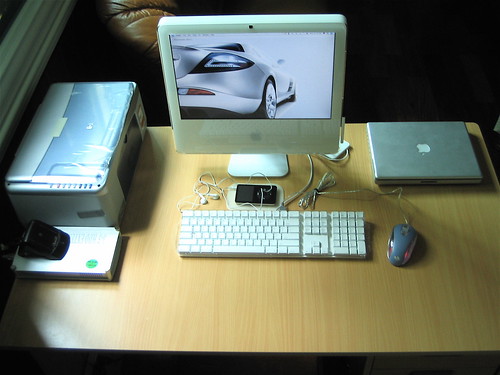
Coming from a 12" Powerbook G4, the 17" wide screen display gave me a big whoop in screen real estate. No more cramped desktop. Bye bye to frequent applications and windows switching. I found out that I much more comfortable with the brightness setting at the lowest level. Anything above that is too bright for me. Though there are times that I wish there was a more convenient way of adjusting screen brightness other than having to go to the System Preferences.
Speakers are loud and clear, however, I am no audiophile. Anything that has good bass and as long as I can understand what a podcaster is saying is good enough for me.
I haven't tried the built-in iSight yet. I am not really much of somebody who likes to take photographs of himself. It was fun playing with Photobooth... for about 2 minutes. After that I got bored with it.
Haven't tried the mic out yet though if I used this for podcasting it might just pick up all the ambient noise inside and outside my room.
Why are there two Firewire ports and just three USB 2.0 ports? I don't have any other Firewire devices except for my external hard drive. What I need is more USB 2.0 ports. One port's being used by the keyboard, the other is for the iPod, and the third is being shared by the printer, the digital camera, and the PDA. Are there USB 2.0 hubs being sold here in Davao? There are two USB 1.1 ports at the back of the keyboard. I've plugged my mouse into one of them.
Along with the Firewire and USB 2.0 ports, there's the Gigabit, mini-DVI output, audio line input, and headphone/optical digital audio output ports.
Wifi and bluetooth works out of the box, as always.
Peripherals
Keyboard is simple and clean. Haven't done extensive typing on it but I feel it might get a bit uncomfortable in the long run. The only problem I have is the tab key is hard to press and might have the tendency to get itself stuck. I'm hoping that it might loosen up after another week's use. If not, I might have to take it back. Too bad the ports are USB 1.1 only. Who still uses USB 1.1 anyway?
The Mighty mouse looks nice... nice like a bar of soap. I don't have big hands but I had a hard time getting a good grip on the mouse. It's not ergonomically shaped and I can't understand why Apple sacrificed ergonomics on this one. The pea wheel worked nicely but it's the lack of tactile feedback that annoyed me. I don't know if I managed to press the button or not, or which button was it that I pressed. The squeeze buttons on both sides were not for me. I couldn't get them to work all the time. After marvelling at the beautiful aesthetics and wonderful design of the Mighty Mouse, it went back into the box and out came the five-hundred pesos A4 Tech mouse. This time, mouse buttons 4 and 5 work.
Apple remote looks very much like the iPod shuffle except for the menu button beneath the click wheel. I wonder how are you supposed to change the battery on this thing or is it being recharged through magnetic induction when it's stuck on the side of the iMac? Yeah, right.
Software
Since this is a new machine, almost all things seems fast. Mail or Safari opens just after half a bounce on the dock. There are times though that it would take two to three bounces before the application opens. PowerPC applications under Rosetta isn't any slower than my Powerbook considering they are running under emulation.
512MB is definitely not enough. I only have Blogger and Apple.com tabbed in one window in Safari and memory usage is already at 342MB. Going to save up for a 2GB upgrade from OWC.
Haven't tried any games on this nor have I seriously considered running Bootcamp. I'm just mildly curious but there's no pressing need for me to install Windows.
Been using iMovie HD to make a movie out of the photos of a weeding that I took. As expected, things are better and faster than on my old machine. There are still some lags though. Definitely needing a memory upgrade.
Been ripping DVDs for testing and a 40-minute show needs about 40 minutes to be ripped as a H.264 movie. Good enough. Been using Handbrake for the job and it eats up a lot of resources. Can't run Handbrake and iMovie HD at the same time.
I've used iTunes and iPhoto. No complaints. The problem lies in downloading podcast of which I blame it on our new DSL provider.
Haven't tried Garageband, iWeb, Pages and Keynote yet. Promised to do a podcast as soon as I have Garageband. Time to get off my butt.
The iMac did hang once. It was when I was watching a movie on VLC and I had other things running in the background. When I switched to full screen mode, things just froze. I had to unplug the iMac then.
That's about it.
Conclusion
The iMac is a very nice machine. It also burned a very nice hole in my pocket. I don't have much regret. Just guilt. I'd be upset though if on August, Apple will give the iMacs a speed upgrade. This is possible since Intel announced they will lower their prices to as low as 60%. I'd be doubly upset is Steve Jobs will announce the release of Leopard on January 2007 consider I was really hoping I could wait till next year to get a new Mac. Oh well... These things happen especially with Apple.
But wouldn't a 2.0 GHz 17" iMac rock?
More updates soon.
Intel iMac: one week's worth of impressions
Posted:
Sunday, June 11, 2006 | |
Labels:
Macs
Subscribe to:
Post Comments (Atom)

Custom Search
0 comments:
Post a Comment